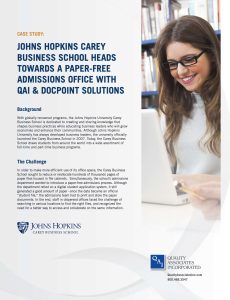Background
With globally renowned programs, the Johns Hopkins University Carey Business School is dedicated to creating and sharing knowledge that shapes business practices while educating business leaders who will grow economies and enhance their communities. Although Johns Hopkins University has always developed business leaders, the university officially launched the Carey Business School in 2007. Today, the Carey Business School draws students from around the world into a wide assortment of full-time and part-time business programs.
The Challenge
In order to make more efficient use of its office space, the Carey Business School sought to reduce or reallocate hundreds of thousands pages of paper files housed in file cabinets. Simultaneously, the school’s admissions department wanted to introduce a paper-free admissions process. Although the department relied on a digital student application system, it still generated a good amount of paper –once the data became an official “student file,” the admissions team had to print and store the paper documents. In the end, staff in dispersed offices faced the challenge of searching in various locations to find the right files, and recognized the need for a better way to access and collaborate on the same information.
Solution
The Carey Business School turned to Johns Hopkins’ Central IT team for suggestions. The Central IT team selected DocPoint Solutions, a Fulton, Maryland-based expert in Intelligent Information Management (IIM) solutions and Microsoft SharePoint. DocPoint was a natural fit. For one, the company had already worked with the Johns Hopkins IT team on a project for the Fund for Johns Hopkins Medicine. Second, DocPoint’s SharePoint expertise would help the Carey Business School take advantage of the university’s centrally managed SharePoint 2013 environment.
DocPoint first performed a business analysis of the Carey Business School’s processes to map out how SharePoint could help meet the admissions department’s document management needs. Then, with its knowledge and understanding of the Carey Business School’s requirements, DocPoint created, designed and configured a SharePoint site within Johns Hopkins’ hosted IT environment. This site would serve as a 60-gigabyte repository for all admissions documents and student files.
To handle the document conversion process, DocPoint brought in its parent company, Quality Associates, Inc. (QAI). A provider of enterprise-class services and solutions for content management, document imaging and IIM, QAI scanned and digitized approximately 150,000 pages of student records. To import the files into SharePoint, DocPoint provided a capture solution, PSiGen Capture. This solution monitors a watched network and polls it every five minutes. When it sees a new document, it imports it with an automated capture process. Then, PSiGEN Capture parses the document’s file name and uses that information to pull additional student information from the database. This information becomes metadata for the file, which is then exported into SharePoint to enable easy search and retrieval. This same process can be performed using a physical scanner. The only difference is that the user must manually enter the student ID and select the type of document from a pre-populated list.
Results
Today, the Carey Business School is using DocPoint’s SharePoint solution to support its original paperless initiative and make more efficient use of its office space. Staff members are experiencing greater productivity, as they are accessing, sharing and collaborating on information from their various office locations. As a result, the school is able to handle more applications and other admissions documents without increasing the existing staff.